HLS TRACKING LINK INSTRUCTIONS
How To Personalize the Churchill Website with Tracking Links
All Churchill HLS have access to the Churchill Website and Blog Articles as personalized lead-generating funnels.
This tool will show you how to add your unique lead tracking code to Churchill Mortgage website links. These links will help you generate leads, build your business, and provide personalized and valuable resources to your clients and customers.
UPDATE: July 2023
We have updated the format for tracking links. Tracking links have been shortened to https://www.churchillmortgage.com?mlo=NMLSID.
All links previously made with the https://www.churchillmortgage.com?landingloanofficer=NMLSID format are still valid and will work without issue. You will not need to update old links anywhere but are encouraged to use the shorter format in all future marketing.
Tracking Link Generator:
Tracking Link Tool Instructions:
- Enter any Churchill Webpage or Blog Article link URL you want to personalize.
- Enter your NMLS ID number into the second field
- Click the "Set Up My Link" Button to create your tracking link.
- Copy your tracking link, and paste it into an email or social media post, and share with your clients and referral partners!
Why use your tracking snippet?
When you share your tracking links, visitors will see a personalized version of the website with your headshot and contact info prominently appearing in the featured module at the bottom right of the screen.
Leads generated on the Churchill website with your tracking code are automatically assigned to your Cimmaron pipeline.
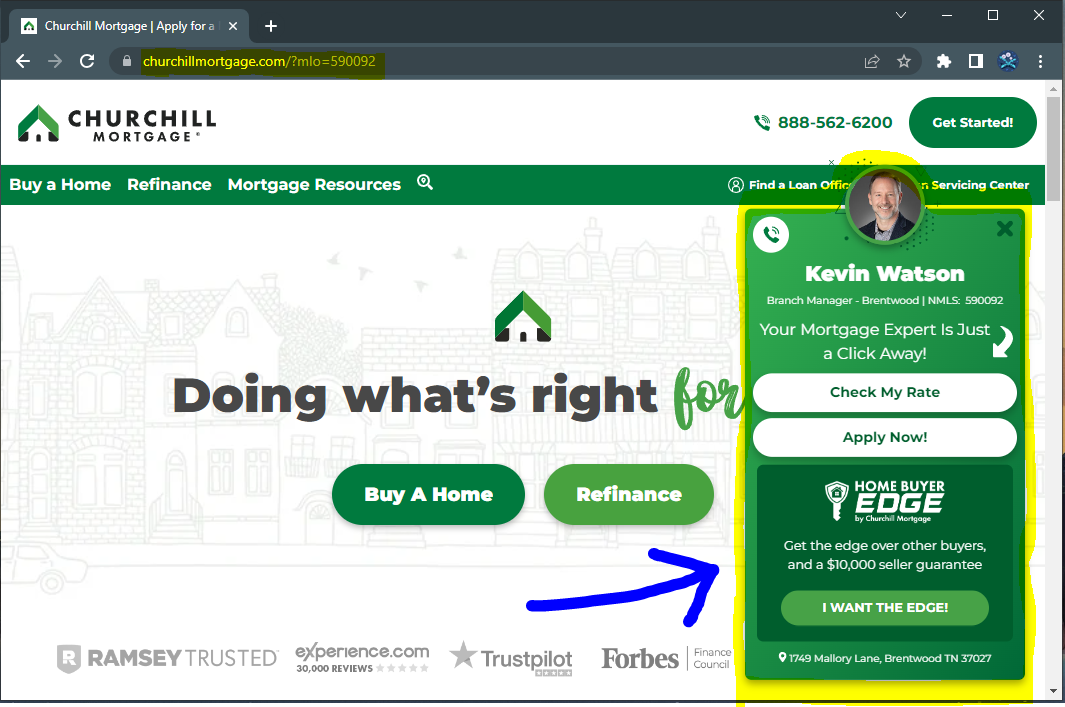
Visual Example of Marketing Personalization
How It Works:
The tracking snippet stores a small piece of text called a cookie in the browser of the person using the link. This cookie follows users across the web, and we capture that cookie in a hidden field when users submit a form on the Churchill Website.
*Website visitors to your loan officer pages will automatically be assigned your tracking cookie, with or without the snippet.
How to Manually Create Your Personalized Tracking Link
To make sure your link is unique to you, follow these simple steps:
-
Start with the base link
The base link looks like this: (you can copy any Churchill website page) -
Add the query string
After the base link, you'll need to add a special piece called a "query string." It starts with a question mark (?). The query string tells the website extra information. In this case, it will add your ID number.
Here's the query string you need to add:?mlo= -
Add your ID number
After?mlo=, you will type your unique ID number. For example, if your ID number is 123456, the final link will look like this:https://www.churchillmortgage.com?mlo=123456 -
Copy and share your personalized link
Once you've added your ID, you can copy the entire link and use it wherever needed (like emails, social media, or other promotions).
Links To Personalize and Share:
https://www.churchillmortgage.com/are-you-ready-to-buy
https://www.churchillmortgage.com/should-you-sell-your-home
https://www.churchillmortgage.com/ready-to-refi
https://www.churchillmortgage.com/ebooks/mortgage-rates-today
https://www.churchillmortgage.com/ebooks/buying-power
https://www.churchillmortgage.com/ebooks/7-home-buying-strategies
https://www.churchillmortgage.com/ebooks/homebuyer-starter-kit
https://www.churchillmortgage.com/ebooks/refinance-starter-kit
https://www.churchillmortgage.com/ebooks/buying-a-home-in-2021
https://www.churchillmortgage.com/ebooks/how-to-buy-a-house-with-zero-credit
https://www.churchillmortgage.com/ebooks/when-does-it-make-sense-to-refinance
https://www.churchillmortgage.com/ebooks/the-truth-about-loan-quotes
https://www.churchillmortgage.com/ebooks/how-to-buy-a-house
https://www.churchillmortgage.com/ebooks/6-hidden-traps
https://www.churchillmortgage.com/ebooks/rent-vs-own
https://www.churchillmortgage.com/ebooks/compete-with-cash-offers